08-08-2018, 12:51 AM
I have recently [url=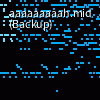 ]Imported a MIDI[/url], that I made by converting a Mp3 File to a Mid File,
]Imported a MIDI[/url], that I made by converting a Mp3 File to a Mid File,
and I'm currently cleaning it up in order to make it sound clean, and make it sound like it was transcribed by an expert rather than Imported as a Midi File, that was converted from a Mp3 File.
But there's one Problem:
There are so many disturbing Notes, that I need to Remove by Hand, that are so short, that you literally can't see them, unless you select them, and that's tedious:
![[Image: unbenannt_1_orig.png]](https://sosasees-profilbild.weebly.com/uploads/1/0/9/2/109266575/unbenannt_1_orig.png)
The Import MIDI Option really needs a Checkmark, that automatically removes all invisibly short Notes, when checked.
Please Reply, when this Option is available.
and I'm currently cleaning it up in order to make it sound clean, and make it sound like it was transcribed by an expert rather than Imported as a Midi File, that was converted from a Mp3 File.
But there's one Problem:
There are so many disturbing Notes, that I need to Remove by Hand, that are so short, that you literally can't see them, unless you select them, and that's tedious:
![[Image: unbenannt_1_orig.png]](https://sosasees-profilbild.weebly.com/uploads/1/0/9/2/109266575/unbenannt_1_orig.png)
The Import MIDI Option really needs a Checkmark, that automatically removes all invisibly short Notes, when checked.
Please Reply, when this Option is available.