Change the grid on the bottom left to 1/8 or 1/16. Then you can move each note to start at a smaller subdivision.
(08-20-2018, 11:15 AM)korwynkim Wrote: [ -> ]Change the grid on the bottom left to 1/8 or 1/16. Then you can move each note to start at a smaller subdivision.
The sequence that I was looking at had notes that took up 2/3 of one beat. Even if I change the grid to something smaller, there isn't a way to perfectly fit triplets into four counts.
Oh you're right. They probably used
this code to do it using a multiplier of 1.33333333. Here's an example:
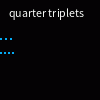
To use triplets accurately we set the grid to triplets. Just right click on box where you can choose the grid type on go to inspect. From there on expand <select id="grid_select">...</select> and change one of the option values. We want 3 notes evenly divided within every 4 1/4th notes (technically 16th notes), so we just divide 3 by 4 and get 0.75. That is your option value. If you want to use quintuplets for example you do 5/4 and get 1.25. Sextuplets = 6/4 = 1.5, septuplets = 7/4 = 1.75, etc.
Good idea adding a grid option! That's probably easier to work with than stretching the note lengths. You can use
this code to add an grid option for any number of divisions per measure.
you can manually do it at the console on chrome by entering grid=3/2