I know how to make a note 1/2 length 1/4 length 1/8 length and 1/16 length but how do I make a custom length? like make it take up an entire measure or something? cause I've seen notes in some songs that take up an entire measure and I want to know how I do that.
If you bring up the control panel (com + opt + J for Macintosh, F12 for other) You can type "grid=(number/number)" The second number indicates how many spaces on the grid you want, while the first number indicates how many notes will fit into the range.
To demonstrate, here is a sequence I made to use a grid length of (3/11). Note that 3 notes cover 11 spaces.
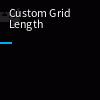
(04-18-2015, 07:37 AM)Rico Wrote: [ -> ]If you bring up the control panel (com + opt + J for Macintosh, F12 for other) You can type "grid=(number/number)" The second number indicates how many spaces on the grid you want, while the first number indicates how many notes will fit into the range.
To demonstrate, here is a sequence I made to use a grid length of (3/11). Note that 3 notes cover 11 spaces.
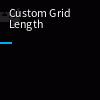
Where exactly should one write that in the control panel?
Thanks