It has happened a few times that the Firefox tab with a sequence has crashed during MP3 export right after the recording is finished.
I thought the error was fixed because it worked again a couple of times before but today the tab crashed twice in a row.
I have the latest version of Firefox, 87.0 (64-bit) on Windows 10 Home 64-bit
Yeah, that makes sense. We were messing around with the MP3 export system to improve performance. I'll take a look.
Actually I can't seem to reproduce this on either Chrome or Firefox. Can you give some more details? Is there a particular sequence where this happens most? Does OGG export work?
MP3 export failed again today on this sequence for the third time, the Firefox tab crash.
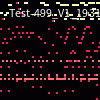
It happened on one or two of the other latest sequences too.
OGG works fine, allthough I rather want to record MP3 with Audacity until the MP3 export works again.
Wait I thought OGG worked because I could save it, but it starts in the middle of the song and it ends too soon.
It's same with
Test-498_V1_1928605, both MP3 and OGG fails in different ways.
There's no hurry in my case because I can record with Audacity but I used to export MP3 for Discord.
I switched from OGG to MP3 some time ago because I discovered I could not play your OGGs on my mobile.
I wanted to suggest metadata in the exported MP3 files but it will probably be difficult to implement without causing more errors like this.
I know some browser add-ons can cause problems, I disabled Privacy Badger on this site a long time ago but two add-ons
are still active: Mega Cloud Storage and Enhancer for YouTube. But there were no problems with these before.
The MP3 export of Test 500 worked fine last night and today

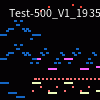
MP3 and OGG export use more CPU and memory than normal song playback, so this is probably what's causing your issues. I have a fix for some of the MP3 recording lag (it's not submitted yet, but should go through in the next few days), but it won't totally fix the problem.
Audacity is running in a totally separate process, so it's not competing for CPU with the song, and you can save the recording as an MP3. So if you've got Audacity working, I'd just stick with that, especially for lower powered computers.
MP3 and OGG export are really only there for convenience (also a lot of our users are kids that won't be able to figure out Audacity

).
It still fails with uneven MP3 and uncomplete OOG's I use Audacity until the bug is fixed,
I have a very fast computer.
When you say "uneven mp3", are you noticing little stutters at 2:15 and 3:24 in the mp3? I was getting consistent lag spikes at those times. I have a fix for that, just waiting for it to go live.
Or is the unevenness in the mp3 more random?

 ).
).