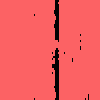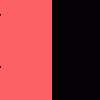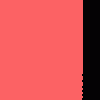why cant you see the descriptions in playlists
open the sequences in different tab without playlist to see the settings used
open the sequences in different tab without playlist to see the settings used
#
TITLE
singing
Minimum chunks frequency (Hz):
24
Maximum chunks frequency (Hz):
28
Chunk size ratio:
2.4
Window function:
Blackman
Detune (cents):
-1200
Number of frequencies:
0
Minimum note volume:
0.01
Overall output volume:
3
Number of microtones:
3
Stereo:
True (Optional)
Extra detune:
3800
24
Maximum chunks frequency (Hz):
28
Chunk size ratio:
2.4
Window function:
Blackman
Detune (cents):
-1200
Number of frequencies:
0
Minimum note volume:
0.01
Overall output volume:
3
Number of microtones:
3
Stereo:
True (Optional)
Extra detune:
3800
Link to this sequence: 4292593
Simple
Advanced
Synthesizer
D
R
D
R
D
R
D
R
D
R
D
R
D
R
D
R
D
R
D
R
D
R
D
R
D
R
D
R
D
R
D
R
D
R
D
R
D
R
D
R
D
R
D
R
D
R
D
R
D
R
D
R
D
R
D
R
D
R
D
R
D
R
D
R
D
R
D
R
D
R
D
R
D
R
D
R
D
R
D
R
D
R
D
R
D
R
D
R
D
R
D
R
D
R
D
R
D
R
D
R
D
R
D
R
D
R
D
R
D
R
D
R
D
R
D
R
D
R
D
R
D
R
D
R
D
R
D
R
D
R
D
R
D
R
D
R
D
R
D
R
D
R
D
R
Instrument name
Copy
Load
Clone
Delete
Mute
Solo
Reset
Volume
Delay
Panning
Detune
Reverb
Classic Reverb
Limit
Limit
Equalizer
High
Mid
Low
Bitcrusher
12
Synthesizer
Sine
Low pass
Resonance (Q)
LFO
Volume
1/4
1/4
Envelope
A
D
S
R
Edit Markers
Sequence Volume
Electric Piano
Settings
BPM
Title
Instrument
Electric Piano
- Select/deselect notes
- Select/deselect markers
- Save a copy
- Save offline
- Export MP3
- Export WAV
- Export MIDI
- Import MIDI/Sequence File
- Fast graphics
- Invert
- Minor ⇄ Major
- Reverse Selection
- Humanize Selection
- Legatomize Selection
- Fade In Selection
- Fade Out Selection
- Stretch Selection
3
This sequence has sections that may be considered too loud.
1
2
3
4
5
B7
A#7
A7
G#7
G7
F#7
F7
E7
D#7
D7
C#7
C7
B6
A#6
A6
G#6
G6
F#6
F6
E6
D#6
D6
C#6
C6
B5
A#5
A5
G#5
G5
F#5
F5
E5
D#5
D5
C#5
C5
B4
A#4
A4
G#4
G4
F#4
F4
E4
D#4
D4
C#4
C4
B3
A#3
A3
G#3
G3
F#3
F3
E3
D#3
D3
C#3
C3
B2
A#2
A2
G#2
G2
F#2
F2
E2
D#2
D2
C#2
C2
Loading "Electric Piano"...
Connect a MIDI keyboard.
Record keyboard and MIDI inputs.
Snap recorded notes to the grid.
Filter recorded notes using the key guide.
Play a metronome. When recording, gives a 4 beat lead in.
OnlineSequencer.net is an online music sequencer. Make tunes in your browser and share them with friends!
Made by Jacob Morgan and George Burdell
·
Hosting 4,317,648 sequences since 2013 ·
Buy us a ☕ ·
Privacy
·