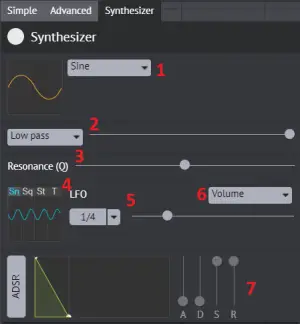Synthesizer: Difference between revisions
Jump to navigation
Jump to search
Benvisions (talk | contribs) No edit summary |
No edit summary |
||
| (4 intermediate revisions by one other user not shown) | |||
| Line 1: | Line 1: | ||
The '''synthesizer''' is an | The '''synthesizer''' is an instrument that will allow users to create their own custom sounds. It is as an adjustable synthesizer instrument (ID 55). Similar to the 8-bit instruments, it makes use of the Web Audio API instead of samples. When selecting the instrument, the synthesizer tab is shown, with the following options:[[File:Synthesizertab marked.png|thumb|The synthesizer tab]] | ||
#'''Waveform''': the base waveform and sound to use for the instrument. Can be sine, square, sawtooth, or triangle. | #'''Waveform''': the base waveform and sound to use for the instrument. Can be sine, square, sawtooth, or triangle. | ||
#'''Filter''': The type of filter pass and frequency to use can be selected with the dropdown menu and slider. A low pass, high pass, and band pass are available. | #'''Filter''': The type of filter pass and frequency to use can be selected with the dropdown menu and slider. A low pass, high pass, and band pass are available. | ||
#* | #*The high pass and band pass were mislabeled as each other. | ||
#'''Oscillator waveform''': The waveform to use for the oscillator. | #'''Oscillator waveform''': The waveform to use for the oscillator. | ||
#'''Oscillator frequency/toggle''': Allows | #'''Oscillator frequency/toggle''': Allows one to turn the oscillator on or off, along with its period relative to a measure or by frequency. | ||
#'''Oscillator type and amplitude''': The dropdown menu allows one to select what the oscillators affects; volume, pitch, and the filter intensity can be adjusted. The slider controls the effect of the oscillation. | #'''Oscillator type and amplitude''': The dropdown menu allows one to select what the oscillators affects; volume, pitch, and the filter intensity can be adjusted. The slider controls the effect of the oscillation. | ||
#'''ADSR (Attack, Decay, Sustain, and Release)''': ADSR can be toggled on the left side of the tab. When enabled, the ADSR sliders will control the attack, delay, sustain, and release of the synthesizer. | #'''ADSR (Attack, Decay, Sustain, and Release)''': ADSR can be toggled on the left side of the tab. When enabled, the ADSR sliders will control the attack, delay, sustain, and release of the synthesizer. | ||
Latest revision as of 11:49, 4 December 2024
The synthesizer is an instrument that will allow users to create their own custom sounds. It is as an adjustable synthesizer instrument (ID 55). Similar to the 8-bit instruments, it makes use of the Web Audio API instead of samples. When selecting the instrument, the synthesizer tab is shown, with the following options:
- Waveform: the base waveform and sound to use for the instrument. Can be sine, square, sawtooth, or triangle.
- Filter: The type of filter pass and frequency to use can be selected with the dropdown menu and slider. A low pass, high pass, and band pass are available.
- The high pass and band pass were mislabeled as each other.
- Oscillator waveform: The waveform to use for the oscillator.
- Oscillator frequency/toggle: Allows one to turn the oscillator on or off, along with its period relative to a measure or by frequency.
- Oscillator type and amplitude: The dropdown menu allows one to select what the oscillators affects; volume, pitch, and the filter intensity can be adjusted. The slider controls the effect of the oscillation.
- ADSR (Attack, Decay, Sustain, and Release): ADSR can be toggled on the left side of the tab. When enabled, the ADSR sliders will control the attack, delay, sustain, and release of the synthesizer.