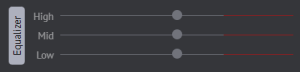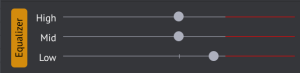Equalizer: Difference between revisions
Benvisions (talk | contribs) No edit summary |
Benvisions (talk | contribs) No edit summary |
||
| (4 intermediate revisions by 3 users not shown) | |||
| Line 1: | Line 1: | ||
An '''equalizer''' (commonly and simply known as '''EQ''') is a device that allows the user to adjust the level of specific frequency ranges within an audio signal. It typically consists of | [[file:Equalizer_OS.png|300px|right|thumb|The high, mid, and low equalizers seen on Online Sequencer]] An '''equalizer''' (commonly and simply known as '''EQ''') is a device that allows the user to adjust the level of specific frequency ranges within an audio signal. It typically consists of frequency bands, with controls that allow the user to boost or cut the level of each band. On Online Sequencer, the EQ that's used is known as a graphic EQ. This EQ has 3 bands. The low-frequency band is responsible for adjusting the bass frequencies, the mid-frequency band adjusts the midrange, and the high-frequency band adjusts the treble. Using an EQ, it is possible to shape the tonal characteristics of an audio signal by boosting or cutting specific frequency ranges. This can be useful for a variety of purposes, including making sure each instrument can be heard clearly, correcting for imbalances in the frequency response of a system, or sculpting the tone of an instrument or vocal to produce interesting effects. | ||
[[File:Eq enabled.png|thumb|The EQ has been enabled, and the bass has been boosted.]] | |||
On Online Sequencer, the EQ can be found in the advanced instrument settings. To change the EQ, first click the "Equalizer" button on the left, to enable EQ for this instrument. Then drag your chosen frequency band slider to the right to boost it, or to the left to suppress it. The EQ sliders are measured in decibels, which means that increasing the slider by a certain amount ''multiplies'' the loudness of that frequency band. In other words, the response of these sliders is ''exponential'', not linear. So use caution when increasing the sliders, and try to stay out of the red zones, to avoid hurting your ears. | |||
[[category:Online Sequencer UI]] | |||
Latest revision as of 04:35, 29 April 2023
An equalizer (commonly and simply known as EQ) is a device that allows the user to adjust the level of specific frequency ranges within an audio signal. It typically consists of frequency bands, with controls that allow the user to boost or cut the level of each band. On Online Sequencer, the EQ that's used is known as a graphic EQ. This EQ has 3 bands. The low-frequency band is responsible for adjusting the bass frequencies, the mid-frequency band adjusts the midrange, and the high-frequency band adjusts the treble. Using an EQ, it is possible to shape the tonal characteristics of an audio signal by boosting or cutting specific frequency ranges. This can be useful for a variety of purposes, including making sure each instrument can be heard clearly, correcting for imbalances in the frequency response of a system, or sculpting the tone of an instrument or vocal to produce interesting effects.
On Online Sequencer, the EQ can be found in the advanced instrument settings. To change the EQ, first click the "Equalizer" button on the left, to enable EQ for this instrument. Then drag your chosen frequency band slider to the right to boost it, or to the left to suppress it. The EQ sliders are measured in decibels, which means that increasing the slider by a certain amount multiplies the loudness of that frequency band. In other words, the response of these sliders is exponential, not linear. So use caution when increasing the sliders, and try to stay out of the red zones, to avoid hurting your ears.