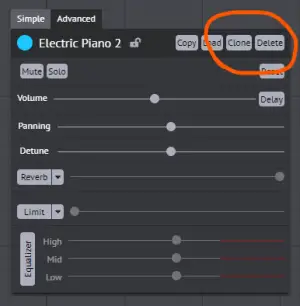Cloning: Difference between revisions
m (e) |
Benvisions (talk | contribs) (Tpy) |
||
| Line 1: | Line 1: | ||
'''Cloning''' is a feature on OS that lets users create copies of existing instruments. The clones use the same instrument samples as the base instrument, but changing the settings of the clone doesn't affect the base instrument. There's no limit to the number of clones that can be created, however for certain instruments (particularly 8-bit sine, square, triangle, and saw) too many clones can be expensive and make the sequence lag. This feature became first available on the test website on April 23, 2023, and was pushed to the main site on April 28, after many requests since the early | '''Cloning''' is a feature on OS that lets users create copies of existing instruments. The clones use the same instrument samples as the base instrument, but changing the settings of the clone doesn't affect the base instrument. There's no limit to the number of clones that can be created, however for certain instruments (particularly 8-bit sine, square, triangle, and saw) too many clones can be expensive and make the sequence lag. This feature became first available on the test website on April 23, 2023, and was pushed to the main site on April 28, after many requests since the early 2020s. | ||
[[File:Cloning buttons.png|thumb|The clone and delete buttons in the advanced instrument settings.]] | [[File:Cloning buttons.png|thumb|The clone and delete buttons in the advanced instrument settings.]] | ||
Latest revision as of 16:41, 7 December 2024
Cloning is a feature on OS that lets users create copies of existing instruments. The clones use the same instrument samples as the base instrument, but changing the settings of the clone doesn't affect the base instrument. There's no limit to the number of clones that can be created, however for certain instruments (particularly 8-bit sine, square, triangle, and saw) too many clones can be expensive and make the sequence lag. This feature became first available on the test website on April 23, 2023, and was pushed to the main site on April 28, after many requests since the early 2020s.
just needs to click the "Clone" button in advanced instrument settings to clone an instrument. One would presumably need to click the "Delete" button to delete a clone.
Uses
Cloning is one of the most versatile and powerful features on OS, though it doesn't seem that way at first. Here are a few things they can be used for:
- Chorus effects: By playing the same melody on 2 copies of the instrument, but detuning one of them by 5-10 cents.
- Stereo effects: By cloning an instrument and panning it differently you can make the stereo sound wider, especially if you delay the clone's notes slightly.
- Note panning: You can pan individual notes more precisely than is possible with markers.
- Note detune: By moving some notes to a different clone, and detuning that clone with markers, you can pitch bend specific notes without affecting the rest of the instrument.
- Better delay: Typically, if you want a custom delay effect, you have to copy the entire instrument's notes and paste them with an offset. Without clones this just makes a mess, but with clones, you can keep them organised. Additionally, you can give the clones different settings, such as making the delayed notes sound muffled or scuffed with EQ.
- Precise drum mixing: For best drum mastering results, it's sometimes necessary to equalize some of the drum stems differently. For example, bass boosting the kick drum, while also treble boosting the hi-hat. By moving some stems to a clone, the clones can be equalized separately.
- Extending instrument ranges: Without cloning you can detune an instrument up or down an octave to change the range of notes you have access too. With cloning you can also detune a clone down by an octave to access lower notes too.
- Reducing marker usage: Often markers are used to change instrument settings between sections. This could be done using clones instead, which reduces the number of markers, and is much easier to do. Markers only really need to be used for smooth (blended) settings changes.
- Organization: Clones can even be useful just to organize your sequence. For example, you can lock specific sections by moving those sections to clones.
- Microtonal FFT: Refer to this sequence ---> FFT with clones