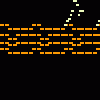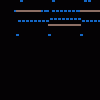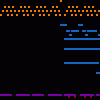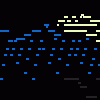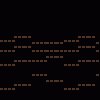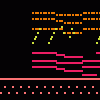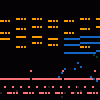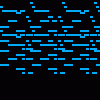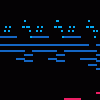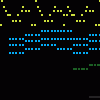Levels - Avicii (instrumental loop)
1,780 plays
inspired #3228442, #2265962, #2098522, +1
Download MIDI
· updated 2021-04-19 by cursiveclan
inspired #3228442, #2265962, #2098522, +1
Download MIDI
Comments
Yeah thanks!
lastly, to make the sound more muffled in the begging, u put reverb which you can also activate using an edit marker
also this website might explain it better so you should check it out: https://sites.google.com/view/lucentguid...th-markers
the last step (very important) is to click on the slide icon on the right of the dial. That's what's gonna make the sound get louder and louder
then turn the dial to the right depending on how loud you want it to be
then to make the sound progressively louder, go click the top of another measure (the last one preferably and add instrument volume as option one again and whatever instrument as option two)
then you're gonna see "volume" and next to it a dial. Use the dial to make the instrument lower or softer. If you want to do a cresendo then put the dial at the very left.
then click on the plus sign to activate
u wanna select instrument volume as option one and whatever instrument you want as option two. I used electric piano
something called edit marker is going to pop up
umm to do it, right click on the top of the measure (where the numbers are)
Hey! Nice one, could you please tell me how do you change the volume of the same instrument during the song like you did?
Link to this sequence: 1863268
Simple
Advanced
Synthesizer
Instrument name
Copy
Load
Clone
Delete
Mute
Solo
Reset
Volume
Delay
Panning
Detune
Reverb
Distort
Equalizer
High
Mid
Low
Bitcrusher
Synth name
Resonance (Q)
LFO
1/4
Envelope
A
D
S
R
Edit Markers
Settings
BPM
Title
Instrument
- Select/deselect notes
- Select/deselect markers
- Save a copy
- Save offline
- Export MP3
- Export WAV
- Export MIDI
- Import MIDI/Sequence File
- Fast graphics
- Invert
- Minor ⇄ Major
- Reverse Selection
- Humanize Selection
- Legatomize Selection
- Fade In Selection
- Fade Out Selection
- Stretch Selection
12
Connect a MIDI keyboard.
Record keyboard and MIDI inputs.
Snap recorded notes to the grid.
Filter recorded notes using the key guide.
Play a metronome. When recording, gives a 4 beat lead in.
OnlineSequencer.net is an online music sequencer. Make tunes in your browser and share them with friends!
Made by Jacob Morgan and George Burdell
·
Hosting 4,272,201 sequences since 2013 ·
Buy us a ☕ ·
Privacy
·