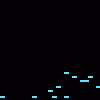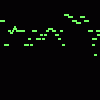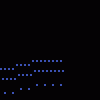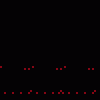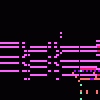#
TITLE
sine vibrato template
Comments
windows xp welcome music moment
yeah of course
Can I use this?
hmm maybe i could help
When I try to do a vibrato this way for some reason it just doesn't work
Link to this sequence: 2672526
Simple
Advanced
Synthesizer
Instrument name
Copy
Load
Clone
Delete
Mute
Solo
Reset
Volume
Delay
Panning
Detune
Reverb
Distort
Equalizer
High
Mid
Low
Bitcrusher
Synth name
Resonance (Q)
LFO
1/4
Envelope
A
D
S
R
Edit Markers
Settings
BPM
Title
Instrument
- Select/deselect notes
- Select/deselect markers
- Save a copy
- Save offline
- Export MP3
- Export WAV
- Export MIDI
- Import MIDI/Sequence File
- Fast graphics
- Invert
- Minor ⇄ Major
- Reverse Selection
- Humanize Selection
- Legatomize Selection
- Fade In Selection
- Fade Out Selection
- Stretch Selection
7
Connect a MIDI keyboard.
Record keyboard and MIDI inputs.
Snap recorded notes to the grid.
Filter recorded notes using the key guide.
Play a metronome. When recording, gives a 4 beat lead in.
OnlineSequencer.net is an online music sequencer. Make tunes in your browser and share them with friends!
Made by Jacob Morgan and George Burdell
·
Hosting 4,272,201 sequences since 2013 ·
Buy us a ☕ ·
Privacy
·