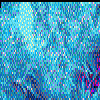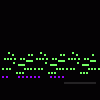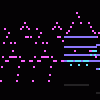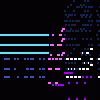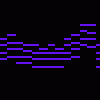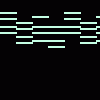This is a playlist of all the mixes I've made that are based on songs I like!
If you want to know the difference between a melodyswap and an arrangement then here it is (not like anyone cares anyway):
A Melodyswap is when only one part of the song is swapped with a different song, such as the hook, verse, or chorus, whereas an arrangement is a full mix of a song that uses a different soundfont, such as SEGA Genesis (FM+PSG) and SNES (mostly samples)
Edit: All of the rips have been moved to a seperate playlist. This playlist is so empty now T^T
If you want to know the difference between a melodyswap and an arrangement then here it is (not like anyone cares anyway):
A Melodyswap is when only one part of the song is swapped with a different song, such as the hook, verse, or chorus, whereas an arrangement is a full mix of a song that uses a different soundfont, such as SEGA Genesis (FM+PSG) and SNES (mostly samples)
Edit: All of the rips have been moved to a seperate playlist. This playlist is so empty now T^T
#
TITLE
ECHO - Crusher-P (melodic percussion cover)
Comments
Just adding a comment to comment but also share that this cover sounds amazing. It's very easy to tell the difference between the this and the original. Awesome work Moonlight!
You're welcome
This sequence has been helpful for me for the contest as it made me realize your allowed to use the melodic part of drum kits instead of exclusively the instruments highlighted in blue.
Link to this sequence: 4218554
Simple
Advanced
Synthesizer
Instrument name
Copy
Load
Clone
Delete
Mute
Solo
Reset
Volume
Delay
Panning
Detune
Reverb
Distort
Equalizer
High
Mid
Low
Bitcrusher
Synth name
Resonance (Q)
LFO
1/4
Envelope
A
D
S
R
Edit Markers
Settings
BPM
Title
Instrument
- Select/deselect notes
- Select/deselect markers
- Save a copy
- Save offline
- Export MP3
- Export WAV
- Export MIDI
- Import MIDI/Sequence File
- Fast graphics
- Invert
- Minor ⇄ Major
- Reverse Selection
- Humanize Selection
- Legatomize Selection
- Fade In Selection
- Fade Out Selection
- Stretch Selection
3
Connect a MIDI keyboard.
Record keyboard and MIDI inputs.
Snap recorded notes to the grid.
Filter recorded notes using the key guide.
Play a metronome. When recording, gives a 4 beat lead in.
OnlineSequencer.net is an online music sequencer. Make tunes in your browser and share them with friends!
Made by Jacob Morgan and George Burdell
·
Hosting 4,272,201 sequences since 2013 ·
Buy us a ☕ ·
Privacy
·