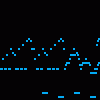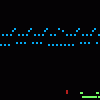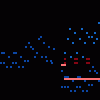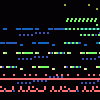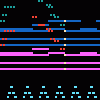Typing (Papertop Play)
Comments
this was really my first big project on OS after returning in 2020. it was one day in study hall i decided to go on os and work on a cover of some zelda song, and that got me back in to OS. if it wasn't for the school messing up my schedule, i wouldnt be 30 songs deeper in this rabbit hole 😂 (i did not want a study hall)
Last modified 2/26/2021 but updated on 9/12/2021 to account for secret piano update.
^comments like this make me want to keep at it
All the skills to make this masterpiece thanks for posting this
Don't be sorry, Thanks for all the encouraging comments!
nope! i love this to bits! those square sfx are so cool, and there's a lot of catchy lines in this song! this is probably my favourite of yours so far, also sorry for the late reply lol
cool
Is there anything you would change?
What I meant is I will add this to pinned
Thanks for the feedback! I forget who but someone in chat suggested the BPM marker. I'm glad that you like it, I'm proud of it so far too. Your remix of Duck inspired me to create this. I will add it to my pinned sequences once it's somewhat done
This is awesome!! Not only are there cool melodies and neat references to your past sequences, but that bpm marker at the beginning for the pickup is genius! i don't know how i didn't think of that lol. i really like the synth pluck at bar 6, sounds really cool
Link to this sequence: 1863605
Simple
Advanced
Synthesizer
Instrument name
Copy
Load
Clone
Delete
Mute
Solo
Reset
Volume
Delay
Panning
Detune
Reverb
Distort
Equalizer
High
Mid
Low
Bitcrusher
Synth name
Resonance (Q)
LFO
1/4
Envelope
A
D
S
R
Edit Markers
Settings
BPM
Title
Instrument
- Select/deselect notes
- Select/deselect markers
- Save a copy
- Save offline
- Export MP3
- Export WAV
- Export MIDI
- Import MIDI/Sequence File
- Fast graphics
- Invert
- Minor ⇄ Major
- Reverse Selection
- Humanize Selection
- Legatomize Selection
- Fade In Selection
- Fade Out Selection
- Stretch Selection
11
Connect a MIDI keyboard.
Record keyboard and MIDI inputs.
Snap recorded notes to the grid.
Filter recorded notes using the key guide.
Play a metronome. When recording, gives a 4 beat lead in.
OnlineSequencer.net is an online music sequencer. Make tunes in your browser and share them with friends!
Made by Jacob Morgan and George Burdell
·
Hosting 4,191,347 sequences since 2013 ·
Buy us a ☕ ·
Privacy
·