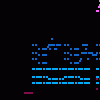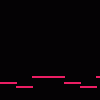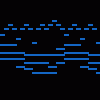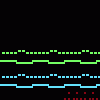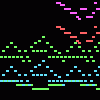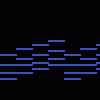No comments yet
DELETION V2
[THIS ENTITY WE THOUGHT WE DELETED BUT NOW HE IS RIGHT HERE IN FRONT OF US. WHAT IS HE DOING HERE!?]
bpm's:
165
16500
1.65e+20 (these parts are loud)
a more complicated interpretation:
165 -> 16500 -> 165 -> 1.65e+20 -> 16500 -> 165 -> 1.65e+20 -> 165
(1.65e+123456789012345678901234567890 throughout the whole song in-game)
hold on, why did we delete him again AAAAA-- [gets deleted by that entity]
-----------------------------------------------
neon green cones orbiting a vantablack sphere. a singular eye hiding within the cones. it is emanating code.
HE is back... and this time, it wants YOU.
--------------------------------------------------------------------
loud volume warning, especially when the bpm is 1.65e+20. please let your ears rest so they don't catch tinnitus. not that I already have it, hee hee ha ha. okay fine, I have tinnitus.
bpm's:
165
16500
1.65e+20 (these parts are loud)
a more complicated interpretation:
165 -> 16500 -> 165 -> 1.65e+20 -> 16500 -> 165 -> 1.65e+20 -> 165
(1.65e+123456789012345678901234567890 throughout the whole song in-game)
hold on, why did we delete him again AAAAA-- [gets deleted by that entity]
-----------------------------------------------
neon green cones orbiting a vantablack sphere. a singular eye hiding within the cones. it is emanating code.
HE is back... and this time, it wants YOU.
--------------------------------------------------------------------
loud volume warning, especially when the bpm is 1.65e+20. please let your ears rest so they don't catch tinnitus. not that I already have it, hee hee ha ha. okay fine, I have tinnitus.
Comments
No comments yet
Link to this sequence: 3933629
Simple
Advanced
Synthesizer
Instrument name
Copy
Load
Clone
Delete
Mute
Solo
Reset
Volume
Delay
Panning
Detune
Reverb
Distort
Equalizer
High
Mid
Low
Bitcrusher
Synth name
Resonance (Q)
LFO
1/4
Envelope
A
D
S
R
Edit Markers
Settings
BPM
Title
Instrument
- Select/deselect notes
- Select/deselect markers
- Save a copy
- Save offline
- Export MP3
- Export WAV
- Export MIDI
- Import MIDI/Sequence File
- Fast graphics
- Invert
- Minor ⇄ Major
- Reverse Selection
- Humanize Selection
- Legatomize Selection
- Fade In Selection
- Fade Out Selection
- Stretch Selection
0
Connect a MIDI keyboard.
Record keyboard and MIDI inputs.
Snap recorded notes to the grid.
Filter recorded notes using the key guide.
Play a metronome. When recording, gives a 4 beat lead in.
OnlineSequencer.net is an online music sequencer. Make tunes in your browser and share them with friends!
Made by Jacob Morgan and George Burdell
·
Hosting 4,272,201 sequences since 2013 ·
Buy us a ☕ ·
Privacy
·