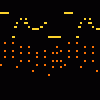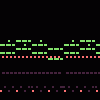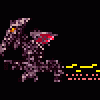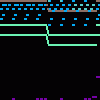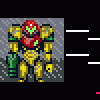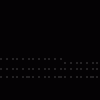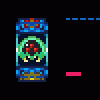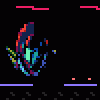Megalovania - Undertale OST #100
The holy grail of UT songs / Online Sequencer * a diehard perfectionist = this
I was trying so hard to convince myself not to color it but then I remembered the Judgement Hall has colors, while all the custom synths are Sans' colors.
I copy-pasted the pixel art from Toxdaz's megalo, but he didn't make the sprite so I didn't steal it. It just saved me work.
I was trying so hard to convince myself not to color it but then I remembered the Judgement Hall has colors, while all the custom synths are Sans' colors.
I copy-pasted the pixel art from Toxdaz's megalo, but he didn't make the sprite so I didn't steal it. It just saved me work.
Comments
Also, there should be no length inaccuracies, I did all of this only by ear, and I made SURE the notes were right. ALMOST NO REFERENCES WERE USED (except a bit of yours at the end I think)
I'm not coloring every single instrument one of Sans' 4 available colors
damn i should color mine
i havent used this site in like 2 months
use sans colors not judgement hall colors
wow
weird lead choice, everything is perfect, except some note length inaccuracies in the square part, like the brass and the solo is spot on bro gj
This actually sound like the original!
Real
unlike some other megalo covers you actually tried
great instrument choice
Link to this sequence: 4299136
Simple
Advanced
Synthesizer
Instrument name
Copy
Load
Clone
Delete
Mute
Solo
Reset
Volume
Delay
Panning
Detune
Reverb
Distort
Equalizer
High
Mid
Low
Bitcrusher
Synth name
Resonance (Q)
LFO
1/4
Envelope
A
D
S
R
Edit Markers
Settings
BPM
Title
Instrument
- Select/deselect notes
- Select/deselect markers
- Save a copy
- Save offline
- Export MP3
- Export WAV
- Export MIDI
- Import MIDI/Sequence File
- Fast graphics
- Invert
- Minor ⇄ Major
- Reverse Selection
- Humanize Selection
- Legatomize Selection
- Fade In Selection
- Fade Out Selection
- Stretch Selection
10
Connect a MIDI keyboard.
Record keyboard and MIDI inputs.
Snap recorded notes to the grid.
Filter recorded notes using the key guide.
Play a metronome. When recording, gives a 4 beat lead in.
OnlineSequencer.net is an online music sequencer. Make tunes in your browser and share them with friends!
Made by Jacob Morgan and George Burdell
·
Hosting 4,162,315 sequences since 2013 ·
Buy us a ☕ ·
Privacy
·