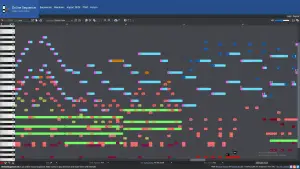Main Page: Difference between revisions
Crumthecrumb (talk | contribs) Tag: Manual revert |
m (Fixed a grammar mistake) |
||
| (136 intermediate revisions by 19 users not shown) | |||
| Line 1: | Line 1: | ||
Welcome to the ''' | __NOTOC__ | ||
{| class="wikitable" style="width: 100%; border-spacing: 5px; text-align: center; margin-bottom: .3%;" | |||
| | |||
<span style="font-size:125%;">Welcome to the '''{{SITENAME}}''', a wiki for using and navigating [https://onlinesequencer.net/ Online Sequencer].</span> | |||
'''[[Online Sequencer]]''' is a web-based music [[wikipedia:Music_sequencer|sequencer]] that allows users to create music saved online or on their computer and share it with other users. | |||
'''Online Sequencer''' is a web-based music | |} | ||
<div style="display: flex; flex-wrap: wrap; column-gap: .3%;"> | |||
<div style="display:inline; margin-left: auto; margin-right: auto; margin-bottom: .3%; flex-basis: 45%; flex-grow: 1; "> | |||
{| class="wikitable" style="width: 100%; height: 100%; border-spacing: 5px; margin-top: 0px;" | |||
|- | |||
| style="vertical-align: top;" | | |||
{| class="wikitable" style="width: 100%; border-spacing: 5px; margin-top: 3px;" | |||
! style="color:#FFFFFF; background:#254d88; text-align: left;" |'''About Online Sequencer''' | |||
|} | |||
[[File:OS Logo.png|left|155x155px]] | |||
''[[Online Sequencer]]'' was created by [[Jacob Morgan]] and [http://en.wikipedia.org/wiki/George_P._Burdell George Burdell] in 2013. Users can create a sequence by placing notes in a piano roll-style interface. Over time, various features were added, such as new instruments, effects, and control options for sequences. The community around the site also expanded, adding a forum, chat, and this wiki. | |||
[https://onlinesequencer.net/wiki/Special:AllPages?hideredirects=1 All wiki pages] | |||
{| class="wikitable" style="width: 100%; border-spacing: 5px; margin-top: 3px;" | |||
! style="color:#FFFFFF; background:#254d88; text-align: left;" |'''Getting Started'''<!-- LINK ARTICLES HERE --> | |||
|} | |||
[[File:Online_sequencer_editor.png|right|thumbnail]] | |||
*[[Features]] | |||
*[[Instruments]] | |||
**[[Instrument Options]] | |||
**[[Equalizer]] | |||
{| class="wikitable" style="width: 100%; border-spacing: 5px;" | |||
! style="color:#FFFFFF; background:#254d88; text-align: left" ; |'''Did you know...'''<!-- Interesting facts about the website --> | |||
|} | |||
Online Sequencer | * ...that [[Robo]] was created on July 4th, 2019? | ||
* ...that there are multiple secret pages? | |||
* ...that [https://onlinesequencer.net/members/30110 adBot] used to convert images into notes? | |||
* ...that [https://onlinesequencer.net/members/1632 LucentTear] has been using Online Sequencer for almost 10 years?! | |||
|} | |||
</div><div style="display:inline; margin-left: auto; margin-right: auto; margin-bottom: .3%; min-width:50%; flex-grow: 1;"> | |||
{| class="wikitable" style="width: 100%; height: 100%; border-spacing: 5px; margin-top: 0px;" | |||
|- | |||
| style="vertical-align: top;" | | |||
{| class="wikitable" style="width: 100%; border-spacing: 5px; margin-top: 3px;" | |||
! style="color:#FFFFFF; background:#254d88; text-align: left;" |'''Online Sequencer News'''<!-- For news about the site itself --> | |||
|} | |||
''News and events regarding Online Sequencer'' | |||
*[https://onlinesequencer.net/members/35935 PuzzlePuddles] saves [https://onlinesequencer.net/4000000 4 millionth sequence]. | |||
*The original Note block theme was scrapped in due to limitations and was replaced by only using two octaves for the May 2024 Contest. | |||
*4 new reverbs were added to Online Sequencer. | |||
=== | {| class="wikitable" style="width: 100%; border-spacing: 5px;" | ||
! style="color:#FFFFFF; background:#254d88; text-align: left" ; |'''Community'''<!-- For contests, mod applications, other community stuff --> | |||
|} | |||
''The community is a great place for users to share their thoughts and music! (But mostly their music.)'' | |||
*[https://onlinesequencer.net/forum/ Online Sequencer Forum] | |||
*[https://onlinesequencer.net/discord Discord (via Robo)] | |||
---- | |||
[https://onlinesequencer.net/forum/thread-8611.html Current Contest] (5/1/24 - 5/21/24) | |||
Theme: "''all entries must have their notes constrained to two octaves!''" | |||
Winners will be announced on 5/30! | |||
[https://onlinesequencer.net/forum/thread-8528.html Last Contest] (4/1/24 - 4/21/24) | |||
Theme: ''"make world music"'' | |||
'' | |||
Winning entries: | |||
*[http://onlinesequencer.net/3955340 استلهمت من الموسيقى الإيرانية] by [https://onlinesequencer.net/members/14215 Lopyt] | |||
*[https://onlinesequencer.net/3925847 welkine] by Triangle | |||
*[http://onlinesequencer.net/3957967 翻译错误] by [https://onlinesequencer.net/members/14215 Lopyt] | |||
|- | |||
|} | |||
</div> | |||
Revision as of 09:23, 14 May 2024
|
Welcome to the Online Sequencer Wiki, a wiki for using and navigating Online Sequencer. Online Sequencer is a web-based music sequencer that allows users to create music saved online or on their computer and share it with other users. |
Online Sequencer was created by Jacob Morgan and George Burdell in 2013. Users can create a sequence by placing notes in a piano roll-style interface. Over time, various features were added, such as new instruments, effects, and control options for sequences. The community around the site also expanded, adding a forum, chat, and this wiki.
|
News and events regarding Online Sequencer
The community is a great place for users to share their thoughts and music! (But mostly their music.) Current Contest (5/1/24 - 5/21/24) Theme: "all entries must have their notes constrained to two octaves!" Winners will be announced on 5/30! Last Contest (4/1/24 - 4/21/24) Theme: "make world music" Winning entries:
|