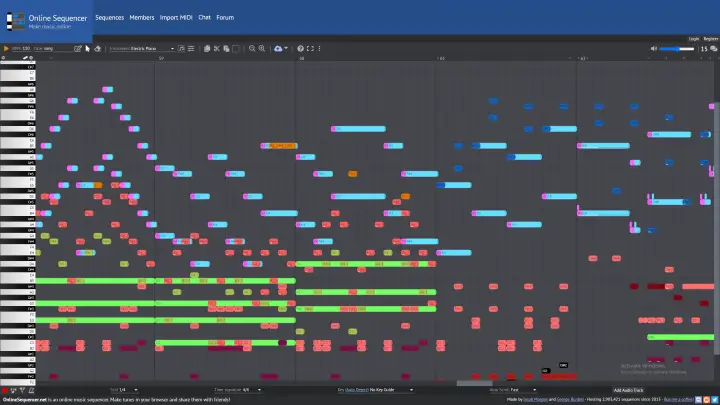Main Page: Difference between revisions
Olivierr392 (talk | contribs) No edit summary Tags: Reverted Visual edit |
m (Reverted edits by Olivierr392 (talk) to last revision by Benvisions) Tag: Rollback |
||
| Line 1: | Line 1: | ||
Welcome to the '''Online Sequencer Wiki''', a guide designed to help navigate and use [https://onlinesequencer.net/ Online Sequencer]. | |||
==Overview== | |||
'''Online Sequencer''' is a web-based music [[wikipedia:Music_sequencer|sequencer]] that allows users to create music saved online, or on their computer. The piano roll is essential to the sequencer, which is on the left of the screen, with 72 notes from C2-B7 (labelled differently from a piano, C2 on the sequencer corresponds to C1 on a piano). In addition to several parameters which can be modified to change the sound of the music, additional functionality can be accessed via the [[console]]. | |||
Upon opening the site, users can begin composing and "drawing" notes on the grid, with the default [[Instruments|instrument]] being Electric Piano. By default, a sequence's time signature is set to 4/4, and the grid spacing is set to 1/4 (16 notes per measure). The note lengths can be adjusted by dragging the dark tab on the right of each note, and precision can be afforded by changing the 'Grid' option to other note divisions. | |||
[[File:Online_sequencer_editor.png|alt=A sequence in the Online Sequencer Editor|720x720px|thumb|A sequence in the Online Sequencer editor.]] | |||
== History == | |||
Online Sequencer was created on January 2, 2013 by Jacob Morgan during a break at Georgia Tech. | |||
Beginning in the fall of 2013, accounts were available but were separate from the music portion of the site. They were only used in the forum and the website chat. | |||
In 2015, accounts were linked to the main website and allowed songs to be saved under someone's username. | |||
The World Update in 2018 added several new instruments and changed the landscape of sound design on the site. The "[https://onlinesequencer.net/forum/thread-2178.html?highlight=world World Update Contest]" was held for the update. | |||
Starting in late 2020, OS began to receive a variety of updates which vastly improved the functionality of the site. These updates introduced features like custom grid sizes, automation with [[markers]], extra [[reverb]] options, [[detune]], and [[distortion]]. In 2021, the "[https://onlinesequencer.net/forum/thread-4739.html?highlight=space Space Race]" contest was held, as to see who could work best with the changes. | |||
In late 2022, newer, higher-quality instruments were added. Some of the instruments, such as Electric Piano, Grand Piano, Violin, and Cello got an updated sustained version, while the original versions still exist under the "classic" designation. | |||
Currently, the [https://onlinesequencer.net/forum/thread-7496.html 10-Year Anniversary Contest] is being held. | |||
== Features == | |||
Within the editor, numerous user interface features allow for various changes which will impact the individual sequence on that page. | |||
=== | ===Basic features=== | ||
UI features include: | |||
*Tempo (10-999 BPM) | |||
*Measure count or Time count (MM: SS.ssss) | |||
*Time signature (2/4, 3/4, 4/4, 5/4) | |||
*Grid size (This correlates to note divisions; 1/16, 1/12, 1/8, 1/6, 1/4, 1/3, 1/2) | |||
*Auto Scroll (Fast, Smooth, Off; how the sequencer displays measures off-screen as a sequence plays) | |||
*Add an Audio Track (This won't be saved to the sequence but will play alongside it for ease of transcription) | |||
*Title input | |||
*Draw, select, and erase | |||
*Instrument dropdown, instrument options, and select instrument (selects all notes of the current instrument) | |||
*Select all, Cut, Copy, and Paste | |||
*Zoom options | |||
*Export options | |||
*Help | |||
*Fullscreen | |||
*Tooltips | |||
===Advanced features=== | |||
''Main article: [[Instrument Options]]'' | |||
Users can access more advanced features for use in their sequences by clicking the advanced tab on the instrument they wish to change. This menu contains options to change volume, panning, detune (-1200 to +1200), [[Reverb|reverb]], [[Distortion|distortion]], and an [[Equalizer|equalizer]]. This array lets users configure specific instruments to create specific sounds, and textures, or to accompany other instruments as a layer or development of the original sound. | |||
OS also allows for commands to be entered in the browser console to manipulate different options in specific ways, such as setting custom to detune values (0-infinity), custom grid sizes, note divisions, and sequence ID amongst other things. These options bring OS closer to that of classic Digital Audio Workstations (DAWs) but are still limited in terms of accessibility and availability. | |||
== | == Browser and device support == | ||
Online Sequencer supports Chrome and other Chromium-based browsers, such as Microsoft Edge, Opera, and Brave. Firefox is also supported, but often with limited functionality. Safari and Internet Explorer are not supported, due to engine issues. | |||
However, | Other mobile browsers support sequence playback, but not editing. However, iOS users have the same problem with WebKit on macOS. However, unlike in macOS, all browsers (even Chromium-based browsers) use WebKit as the engine for iOS due to Apple prohibiting other engines for [https://www.ghacks.net/2022/12/16/apple-may-drop-the-webkit-requirement-for-web-browsers-on-ios/#:~:text=As%20you%20may%20know%2C%20all%20web%20browsers%20on,restriction%2C%20imposed%20by%20the%20company%2C%20could%20be%20revoked security reasons]; iOS does not support Online Sequencer, other than [[chat]] and [[forums]]. | ||
The website's user interface is formatted for proper use on desktops, but some pages such as the [[chat]] page, [[Playlist|playlists]], and [[forums]] should be formatted well on mobile devices. | |||
The | |||
[[Category:Browse]] | [[Category:Browse]] | ||
Revision as of 23:37, 24 April 2023
Welcome to the Online Sequencer Wiki, a guide designed to help navigate and use Online Sequencer.
Overview
Online Sequencer is a web-based music sequencer that allows users to create music saved online, or on their computer. The piano roll is essential to the sequencer, which is on the left of the screen, with 72 notes from C2-B7 (labelled differently from a piano, C2 on the sequencer corresponds to C1 on a piano). In addition to several parameters which can be modified to change the sound of the music, additional functionality can be accessed via the console.
Upon opening the site, users can begin composing and "drawing" notes on the grid, with the default instrument being Electric Piano. By default, a sequence's time signature is set to 4/4, and the grid spacing is set to 1/4 (16 notes per measure). The note lengths can be adjusted by dragging the dark tab on the right of each note, and precision can be afforded by changing the 'Grid' option to other note divisions.
History
Online Sequencer was created on January 2, 2013 by Jacob Morgan during a break at Georgia Tech.
Beginning in the fall of 2013, accounts were available but were separate from the music portion of the site. They were only used in the forum and the website chat.
In 2015, accounts were linked to the main website and allowed songs to be saved under someone's username.
The World Update in 2018 added several new instruments and changed the landscape of sound design on the site. The "World Update Contest" was held for the update.
Starting in late 2020, OS began to receive a variety of updates which vastly improved the functionality of the site. These updates introduced features like custom grid sizes, automation with markers, extra reverb options, detune, and distortion. In 2021, the "Space Race" contest was held, as to see who could work best with the changes.
In late 2022, newer, higher-quality instruments were added. Some of the instruments, such as Electric Piano, Grand Piano, Violin, and Cello got an updated sustained version, while the original versions still exist under the "classic" designation.
Currently, the 10-Year Anniversary Contest is being held.
Features
Within the editor, numerous user interface features allow for various changes which will impact the individual sequence on that page.
Basic features
UI features include:
- Tempo (10-999 BPM)
- Measure count or Time count (MM: SS.ssss)
- Time signature (2/4, 3/4, 4/4, 5/4)
- Grid size (This correlates to note divisions; 1/16, 1/12, 1/8, 1/6, 1/4, 1/3, 1/2)
- Auto Scroll (Fast, Smooth, Off; how the sequencer displays measures off-screen as a sequence plays)
- Add an Audio Track (This won't be saved to the sequence but will play alongside it for ease of transcription)
- Title input
- Draw, select, and erase
- Instrument dropdown, instrument options, and select instrument (selects all notes of the current instrument)
- Select all, Cut, Copy, and Paste
- Zoom options
- Export options
- Help
- Fullscreen
- Tooltips
Advanced features
Main article: Instrument Options
Users can access more advanced features for use in their sequences by clicking the advanced tab on the instrument they wish to change. This menu contains options to change volume, panning, detune (-1200 to +1200), reverb, distortion, and an equalizer. This array lets users configure specific instruments to create specific sounds, and textures, or to accompany other instruments as a layer or development of the original sound.
OS also allows for commands to be entered in the browser console to manipulate different options in specific ways, such as setting custom to detune values (0-infinity), custom grid sizes, note divisions, and sequence ID amongst other things. These options bring OS closer to that of classic Digital Audio Workstations (DAWs) but are still limited in terms of accessibility and availability.
Browser and device support
Online Sequencer supports Chrome and other Chromium-based browsers, such as Microsoft Edge, Opera, and Brave. Firefox is also supported, but often with limited functionality. Safari and Internet Explorer are not supported, due to engine issues.
Other mobile browsers support sequence playback, but not editing. However, iOS users have the same problem with WebKit on macOS. However, unlike in macOS, all browsers (even Chromium-based browsers) use WebKit as the engine for iOS due to Apple prohibiting other engines for security reasons; iOS does not support Online Sequencer, other than chat and forums.
The website's user interface is formatted for proper use on desktops, but some pages such as the chat page, playlists, and forums should be formatted well on mobile devices.